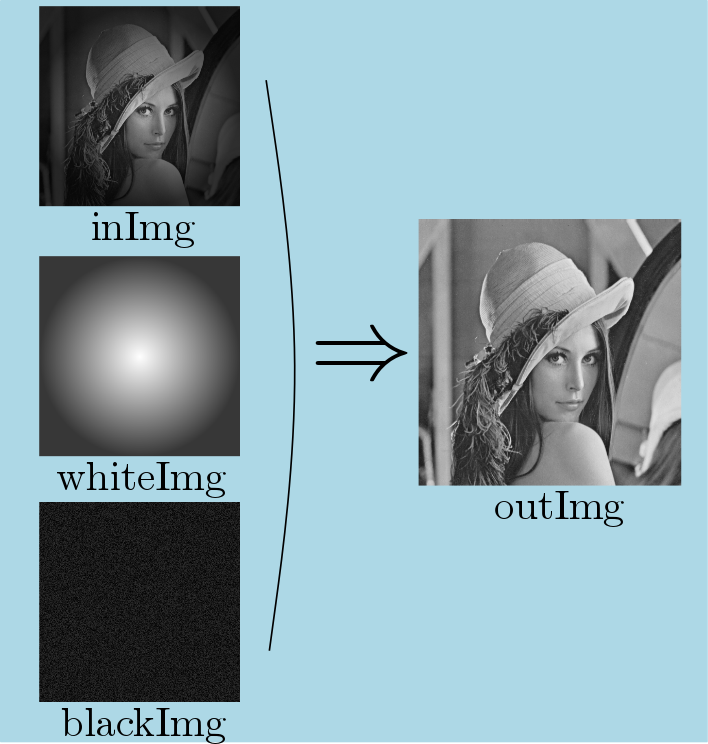|
IPSDK 4.1
IPSDK : Image Processing Software Development Kit
|
| image = | shadingCorrectionImg (inImg,whiteImg,factor) |
| image = | shadingCorrectionImg (inImg,blackImg,whiteImg,factor) |
| image = | shadingCorrectionImg (inImg,whiteImg,offset,factor) |
| image = | shadingCorrectionImg (inImg,blackImg,whiteImg,offset,factor) |
corrects an input image for shading
Corrects an input image for shading that may be introduced during its acquisition.
Given:

 and
and  , whose dimensions and data types are identical to input image dimensions and data types
, whose dimensions and data types are identical to input image dimensions and data typesValues of output image resulting from shading correction are computed as follows:
![\[ OutImg[i] = \begin{cases} offset + factor.{\dfrac {InImg[i]-BlackImg[i]} {WhiteImg[i]-BlackImg[i]}} & \text { if } WhiteImg[i]-BlackImg[i] \ne 0 \\ offset & \text { otherwise} \end{cases} \]](form_893.png)
Here is an example of shading correction applied to a 8-bits grey level image on which an artificial vignetting has been applied: