 |
IPSDK 4.1.1.1
IPSDK : Image Processing Software Development Kit
|
| image = | localHistogramModule3dImg (inImg3d,inHalfKnlSizeX,inHalfKnlSizeY,inHalfKnlSizeZ) |
| image = | localHistogramModule3dImg (inImg3d,inHalfKnlSizeX,inHalfKnlSizeY,inHalfKnlSizeZ,inOptNbClasses) |
Lowitz local histogram module on a 3d image.
This algorithm computes for each pixel of the 3d input image its associated local histogram module on a rectangular neighbourhood.
This measure is the Mahalanobis distance between the actual local histogram  and the theoretical histogram
and the theoretical histogram  for which each bin has the same values. Based on the Bernoulli distribution, the measure can be expressed as :
for which each bin has the same values. Based on the Bernoulli distribution, the measure can be expressed as :
![\[ d(H, H_t) = \sum_{i = 0}^{C-1}{\frac{\vert H_i - \frac{N}{C} \vert}{\sqrt{H_i \left( 1 - p_i \right) + \frac{N}{C} \left( 1 - \frac{1}{C} \right)}}} \]](form_1212.png)
Where  is the
is the  bin of the histogram
bin of the histogram  ,
,  is the number of classes of
is the number of classes of  and
and 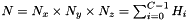 is the number of pixels in the neighbourhood.
is the number of pixels in the neighbourhood.
The histogram  is computed on the rectangular kernel, with following parameters:
is computed on the rectangular kernel, with following parameters:
 ,
, = minimum value of the whole input image,
= minimum value of the whole input image, = maximum value of the whole input image.
= maximum value of the whole input image.The number of classes is an optional parameter of the algorithm. Its default value equals to 16. If the number of classes specified by the user exceeds the maximum allowed number of classes given the input image data type and dynamic range, it is automatically adjusted. For instance:
![$[10;19]$](form_1201.png) .
.The borders of the input image are handled by padding pixels with a mirror reflection of the border pixels in input image (see Border policy for more details).
Here is an example of an output image computed from the LocalHistogramModule3dImg algorithm on a 8-bits grey level, with a kernel of size 3x4x5 pixels and 8 classes:
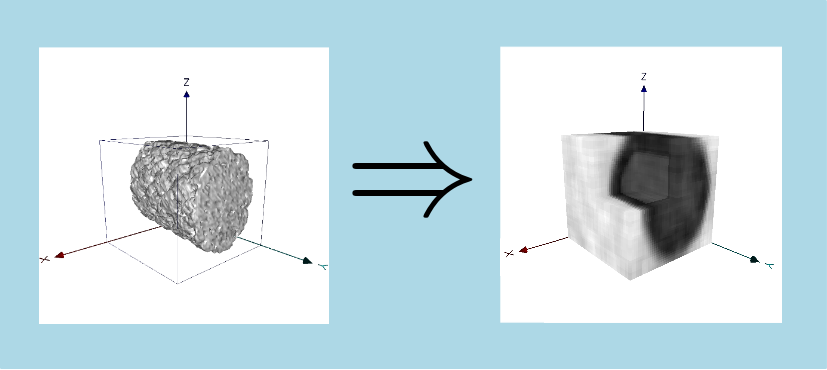
See Local histogram module 2d for more details.