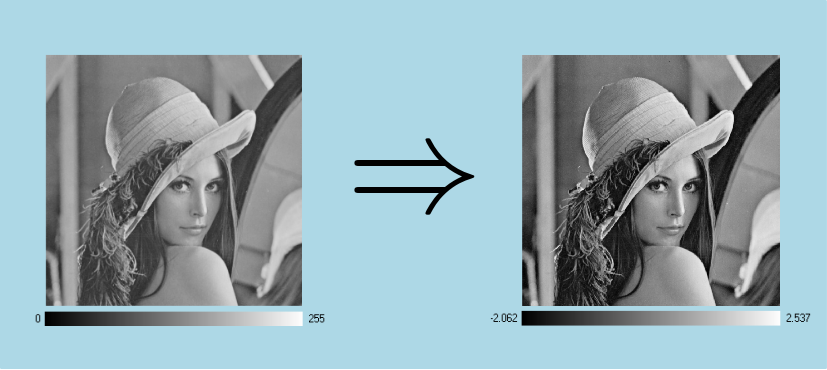|
IPSDK 4.1.1.1
IPSDK : Image Processing Software Development Kit
|
| image = | standardizeImg (inImg) |
| image = | standardizeMaskImg (inImg,inOptMaskImg) |
Computes the z-score for each color plan and each frame.
This algorithm computes a standard score, also known as Z-score, for each pixel. The input image intensities are transformed in order to center them around 0 and rescale them according to the input image standard deviation. For each plan, along the color and temporal dimensions, the new intensities are calculated thanks to the following formula :
![\[ OutRealImg[\textbf{x}] = \frac{InImg[\textbf{x}] - \mu}{\sigma} \]](form_903.png)
Where  is the pixel 2d or 3d coodinate (i.e. along the x, y and eventually z axis),
is the pixel 2d or 3d coodinate (i.e. along the x, y and eventually z axis),  is the mean intensity for a given color and temporal plan and
is the mean intensity for a given color and temporal plan and  is the corresponding standard deviation.
is the corresponding standard deviation.
Here is an example of a standardization on a UInt8 gray-level with their intensity ranges: