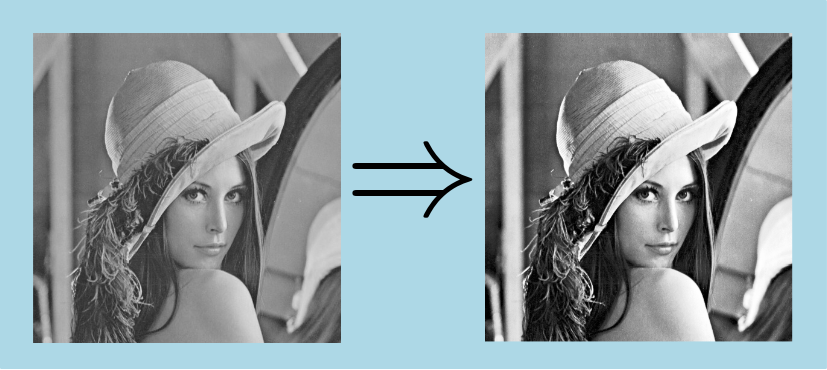computes an output image associated to histogram equalization of each 2d plan of an input image
This algorithm applies, for each 2D plan of the input image, the intensities look-up table resulting from a histogram equalization computed using:
- either the histogram provided by the user for the current 2D plan, or the histogram automatically computed on the 2D plan by the algorithm
- the output range provided by the user.
- See also
- Equalization LUT computation for details on histograms equalization.
Here is an example of histogram equalization applied to a 8-bits grey level image with ![$InOutputRange = [0, 255]$](form_856.png) :
:
- See also
- http://en.wikipedia.org/wiki/Equalization
-
http://en.wikipedia.org/wiki/Histogram_equalization
Example of Python code :
Example imports
import PyIPSDK
import PyIPSDK.IPSDKIPLIntensityTransform as itrans
Code Example
inImg = PyIPSDK.loadTiffImageFile(inputImgPath)
equalizeRange = PyIPSDK.createRange(0, 255)
autoOutImg = itrans.equalize2dImg(inImg, equalizeRange)
Example of C++ code :
Example informations
Header file
#include <IPSDKIPL/IPSDKIPLIntensityTransform/Processor/Equalize2dImg/Equalize2dImg.h>
Code Example
RangePtr pInOutputRange(boost::make_shared<Range>());
pInOutputRange->setValue<Range::Min>(fOutMin);
pInOutputRange->setValue<Range::Max>(fOutMax);
ImagePtr pAutoOutImg = equalize2dImg(pInImg, pInOutputRange);
equalize2dImg(pInImg, pInOutputRange, pOutImg);

![$InOutputRange = [0, 255]$](form_856.png) :
: