| image = | formula3dImg (inImageFormula3d,formulaInOptImages) |
algorithm allowing to generate a 3d image using a formula string
This algorithm allows to generate an image from a formula string. It can be used into several cases such as:
- gather a multi step processing in a single function call,
- image custom masking,
- image filtering with custom kernel,
- image complex arithmetic formula application.
A detailled description of image formula framework can be found at Image Formula.
The used image border policy during processing is controlled by parameter 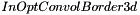 (see Border policy for more details).
(see Border policy for more details).
Input images management
All input are optional for this algorithm, each input is associated to a string image identifier (see ipsdk::image::tools::eFormulaImageId):
Shape of all provided images must be the same.
All referenced input images must be provided for processing (if for example  appears in formula string, the user should provide
appears in formula string, the user should provide  input image).
input image).
Input images  ,
,  and
and  are generic input images associated to an arithmetic (eImageFormulaResultType::eMFRT_Arithmetic) result type. These images must share same image buffer type.
are generic input images associated to an arithmetic (eImageFormulaResultType::eMFRT_Arithmetic) result type. These images must share same image buffer type.
Input images  ,
,  and
and  are binary input images associated to a logical (eImageFormulaResultType::eMFRT_Logic) result type. These images must be associated to a binary image buffer type (eImageBufferType::eIBT_Binary).
are binary input images associated to a logical (eImageFormulaResultType::eMFRT_Logic) result type. These images must be associated to a binary image buffer type (eImageBufferType::eIBT_Binary).
Input images  ,
,  and
and  are label input images associated to an arithmetic (eImageFormulaResultType::eMFRT_Arithmetic) result type. These images must share same image buffer type (eImageBufferType::eIBT_Label16 or eImageBufferType::eIBT_Label32).
are label input images associated to an arithmetic (eImageFormulaResultType::eMFRT_Arithmetic) result type. These images must share same image buffer type (eImageBufferType::eIBT_Label16 or eImageBufferType::eIBT_Label32).
Input images management
If the output image is provided, its shape must be the same as input optional images (if any) and its image buffer type must complies with formula result type (see Result type):
- the output image buffer type is free if formula result type is arithmetic,
- the output image buffer type must be binary if formula result type is logic.
If the output image is not provided, its shape is determined using the input optional images shape. If no input optional images are requested for formula processing, the user can provide  image as a model for output shape. In case where the output image is not provided, the output image will be set to floating point in case of arithmetic formula result type and to binary in case of logical formula result type.
image as a model for output shape. In case where the output image is not provided, the output image will be set to floating point in case of arithmetic formula result type and to binary in case of logical formula result type.
Processing samples
Mask operations
Following codes allow to use an image formula to generate a circular centered mask image:
- Python code :
outBinImg = arithm.formula3dImg("if(sqrt((x-cx)*(x-cx)+(y-cy)*(y-cy)+(z-cz)*(z-cz))<=30, True, False)", InOptImg3d1=inImg)
- C++ code :
FormulaInOptImages inOptImages;
inOptImages._pInOptImg1 = pInImg;
ImagePtr pOutBinImg = arithm::formula3dImg("if(sqrt((x-cx)*(x-cx)+(y-cy)*(y-cy)+(z-cz)*(z-cz))<=30, True, False)", inOptImages);
Other samples
Please refers to Processing samples for additional presentation of image formula applications in 2d case.
Example of Python code :
Example imports
import PyIPSDK
import PyIPSDK.IPSDKIPLArithmetic as arithm
import PyIPSDK.IPSDKIPLBinarization as bin
import PyIPSDK.IPSDKIPLAdvancedMorphology as advmorpho
import PyIPSDK.IPSDKIPLIntensityTransform as itrans
import PyIPSDK.IPSDKIPLUtility as util
Code Example
inImg1 = PyIPSDK.loadTiffImageFile(inImg1Path)
inImg2 = PyIPSDK.loadTiffImageFile(inImg2Path)
inImg3 = itrans.equalize3dImg(inImg2, PyIPSDK.createRange(50, 200))
inImg4 = PyIPSDK.loadTiffImageFile(inImg4Path)
inBinImg1 = bin.thresholdImg(inImg4, 50000, 65535);
inLabImg1 = advmorpho.connectedComponent3dImg(inBinImg1)
outBinImg1_1 = arithm.formula3dImg("if((x-cx)*(x-cx)+(y-cy)*(y-cy)+(z-cz)*(z-cz)<=10, True, False)", InOptImg3d1=inImg1)
outBinImg1_2 = arithm.formula3dImg("if((x-cx)*(x-cx)+(y-cy)*(y-cy)+(z-cz)*(z-cz)<=10, False, True)", InOptImg3d1=inImg1)
outGreyImg1_1 = arithm.formula3dImg("if((x-cx)*(x-cx)+(y-cy)*(y-cy)+(z-cz)*(z-cz)<=10, 200, 100)", InOptImg3d1=inImg1)
outGreyImg2_1 = arithm.formula3dImg("mean(rect(I1, 3, 2, 1))", InOptImg3d1=inImg1)
outGreyImg2_2 = util.copyImg(inImg1)
arithm.formula3dImg("mean(rect(I1, 3, 2, 1))", InOptImg3d1=inImg1,
InOptConvolBorder3d=PyIPSDK.mirorBorder3d(), OutImg=outGreyImg2_2)
outGreyImg2_3 = util.copyImg(inImg1)
arithm.formula3dImg("median(sphere(I1, 2))", InOptImg3d1=inImg1, OutImg=outGreyImg2_3)
outGreyImg3_1 = arithm.formula3dImg("if(I1<GLMean(I2)-1.5*GLStdDev(I2), GLMean(I2)-1.5*GLStdDev(I2), if(I1>GLMean(I2)+1.5*GLStdDev(I2), GLMean(I2)+1.5*GLStdDev(I2), I1))",
InOptImg3d1=inImg2, InOptImg3d2=inImg3)
outGreyImg3_2 = arithm.formula3dImg("lut(I1<GLMean(I2)-1.5*GLStdDev(I2):GLMean(I2)-1.5*GLStdDev(I2), I1>GLMean(I2)+1.5*GLStdDev(I2):GLMean(I2)+1.5*GLStdDev(I2); I1)",
InOptImg3d1=inImg2, InOptImg3d2=inImg3)
outGreyImg4_1 = arithm.formula3dImg("if(L1>50 && L1<100, I1, 0)",
InOptImg3d1=inImg4,
InOptLabImg3d1=inLabImg1)
outGreyImg5_1 = arithm.formula3dImg("mean(I1, I1(-1, 0, 0), I1(0, 1, 0), I1(0, -1, 0), I1(0, 1, 0), I1(0, 0, -1), I1(0, 0, 1))", InOptImg3d1=inImg1)
Example of C++ code :
Example informations
Header file
#include <IPSDKIPL/IPSDKIPLArithmetic/Processor/Formula3dImg/Formula3dImg.h>
Code Example
FormulaInOptImages inOptImages1;
inOptImages1._pInOptImg1 = pInImg1;
ImagePtr pOutBinImg1_1 = formula3dImg("If((x-cx)*(x-cx)+(y-cy)*(y-cy)+(z-cz)*(z-cz)<=10, True, False)", inOptImages1);
ImagePtr pOutBinImg1_2 = formula3dImg("If((x-cx)*(x-cx)+(y-cy)*(y-cy)+(z-cz)*(z-cz)<=10, False, True)", inOptImages1);
ImagePtr pOutGreyImg1_1 = formula3dImg("If((x-cx)*(x-cx)+(y-cy)*(y-cy)+(z-cz)*(z-cz)<=10, 200, 100)", inOptImages1);
FormulaInOptImages inOptImages2;
inOptImages2._pInOptImg1 = pInImg1;
ImagePtr pOutGreyImg2_1 = formula3dImg("mean(rect(I1, 3, 2, 1))", inOptImages2);
ImagePtr pOutGreyImg2_2 =
copyImg(pInImg1);
formula3dImg(
"mean(rect(I1, 3, 2, 1))", inOptImages2,
mirorBorder3d(), pOutGreyImg2_2);
ImagePtr pOutGreyImg2_3 =
copyImg(pInImg1);
formula3dImg("median(sphere(I1, 2))", inOptImages2, pOutGreyImg2_3);
FormulaInOptImages inOptImages3;
inOptImages3._pInOptImg1 = pInImg2;
inOptImages3._pInOptImg2 = pInImg3;
ImagePtr pOutGreyImg3_1 = formula3dImg("If(I1<GLMean(I2)-1.5*GLStdDev(I2), GLMean(I2)-1.5*GLStdDev(I2), If(I1>GLMean(I2)+1.5*GLStdDev(I2), GLMean(I2)+1.5*GLStdDev(I2), I1))", inOptImages3);
ImagePtr pOutGreyImg3_2 = formula3dImg("lut(I1<GLMean(I2)-1.5*GLStdDev(I2):GLMean(I2)-1.5*GLStdDev(I2), I1>GLMean(I2)+1.5*GLStdDev(I2):GLMean(I2)+1.5*GLStdDev(I2); I1)", inOptImages3);
FormulaInOptImages inOptImages4;
inOptImages4._pInOptImg1 = pInImg4;
inOptImages4._pInOptLabImg1 = pInLabImg1;
ImagePtr pOutGreyImg4_1 = formula3dImg("If(L1>50 && L1<100, I1, 0)", inOptImages4);
FormulaInOptImages inOptImages5;
inOptImages5._pInOptImg1 = pInImg1;
ImagePtr pOutGreyImg5_1 = formula3dImg("mean(I1, I1(-1, 0, 0), I1(0, 1, 0), I1(0, -1, 0), I1(0, 1, 0), I1(0, 0, -1), I1(0, 0, 1))", inOptImages5);

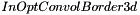 (see Border policy for more details).
(see Border policy for more details).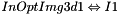
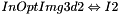
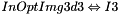
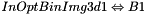
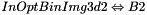
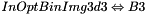
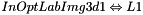
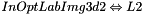
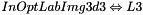
 appears in formula string, the user should provide
appears in formula string, the user should provide  input image).
input image). ,
,  and
and  are generic input images associated to an arithmetic (eImageFormulaResultType::eMFRT_Arithmetic) result type. These images must share same image buffer type.
are generic input images associated to an arithmetic (eImageFormulaResultType::eMFRT_Arithmetic) result type. These images must share same image buffer type. ,
,  and
and  are binary input images associated to a logical (eImageFormulaResultType::eMFRT_Logic) result type. These images must be associated to a binary image buffer type (eImageBufferType::eIBT_Binary).
are binary input images associated to a logical (eImageFormulaResultType::eMFRT_Logic) result type. These images must be associated to a binary image buffer type (eImageBufferType::eIBT_Binary). ,
,  and
and  are label input images associated to an arithmetic (eImageFormulaResultType::eMFRT_Arithmetic) result type. These images must share same image buffer type (eImageBufferType::eIBT_Label16 or eImageBufferType::eIBT_Label32).
are label input images associated to an arithmetic (eImageFormulaResultType::eMFRT_Arithmetic) result type. These images must share same image buffer type (eImageBufferType::eIBT_Label16 or eImageBufferType::eIBT_Label32). image as a model for output shape. In case where the output image is not provided, the output image will be set to floating point in case of arithmetic formula result type and to binary in case of logical formula result type.
image as a model for output shape. In case where the output image is not provided, the output image will be set to floating point in case of arithmetic formula result type and to binary in case of logical formula result type.