 |
IPSDK 4.1.1.1
IPSDK : Image Processing Software Development Kit
|
| image = | anisotropicDiffusion2dImg (inImg,inNbTimeSteps,inSharpness,inAnisotropy) |
Anisotropic diffusion smoothing filter on 2d images.
The anisotropic diffusion filter is a non-linear iterative smoothing filter that allows to eliminate noise and small-scale details from an image while preserving or even enhancing the edge structure.
The main parameters of this filter are :
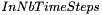 which define number of time steps (number of iteration) of filter. Default parameter value (10) is in general a good compromis between convergence and computation time considerations.
which define number of time steps (number of iteration) of filter. Default parameter value (10) is in general a good compromis between convergence and computation time considerations. parameter allows to control egde preservation. A great value for
parameter allows to control egde preservation. A great value for  parameter results in a highly preservated edges.
parameter results in a highly preservated edges. parameter allows to control smoothing along tensor main direction (it can approximately be seen as a parameter controlling smoothing along gradient direction). A small value for
parameter allows to control smoothing along tensor main direction (it can approximately be seen as a parameter controlling smoothing along gradient direction). A small value for  parameter results in a high smoothing along gradient direction.
parameter results in a high smoothing along gradient direction. and
and  are highly correlated since one can increase first one and decrease second one to increase image smoothing while preserving algorithm edge enhancing properties. It is generally a good idea for user to start with following parameter values :
are highly correlated since one can increase first one and decrease second one to increase image smoothing while preserving algorithm edge enhancing properties. It is generally a good idea for user to start with following parameter values :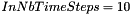
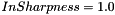
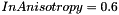
Then user should try to modify  and
and  values to find an adpated cupple of value.
values to find an adpated cupple of value.
Here is an example of  influence on an image with very high frequency area (in this case
influence on an image with very high frequency area (in this case 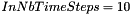 and
and 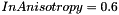 ).
).
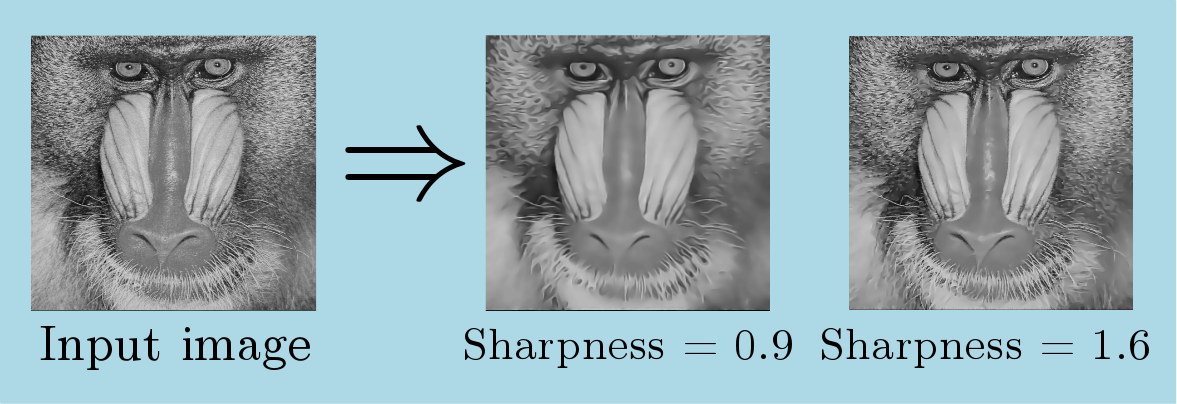
Here is an example of  influence on an image (in this case
influence on an image (in this case 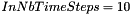 and
and 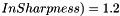 ).
).
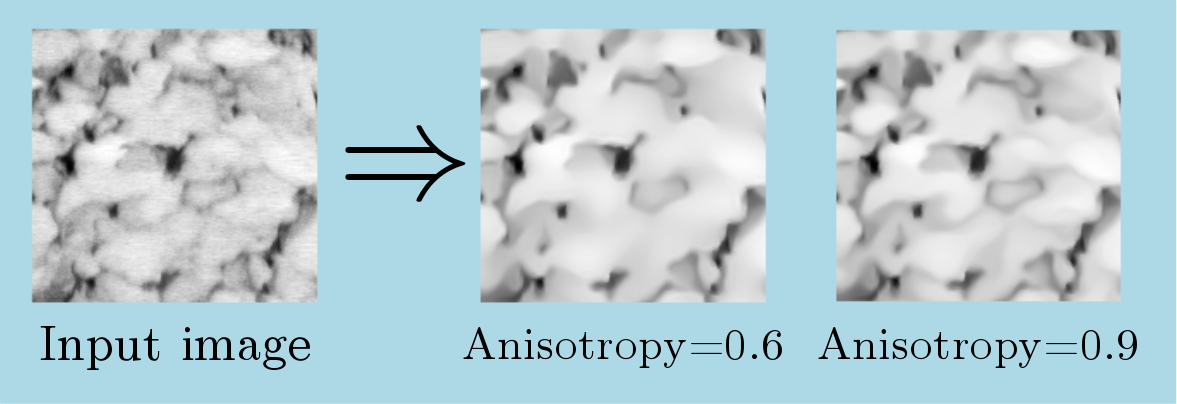
Please note edge enhancement while anisotropy value increase.
Some secondary parameters are also associated to this filter (user should modify these parameters with caution since some of them can generate heavy computation cost) :
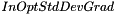 is the standard deviation used to compute image gradient (see Gaussian Gradient 2d).
is the standard deviation used to compute image gradient (see Gaussian Gradient 2d).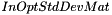 is the standard deviation used to compute image inertia matrix smoothing (see Gaussian Smoothing 2d).
is the standard deviation used to compute image inertia matrix smoothing (see Gaussian Smoothing 2d).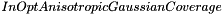 allows to define the minimum distribution spread ratio which should be reach regards to an infinite Gaussian distribution for previous gaussian operations (gradient and smoothing).
allows to define the minimum distribution spread ratio which should be reach regards to an infinite Gaussian distribution for previous gaussian operations (gradient and smoothing).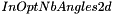 is the number of angles along anisotropic tensor will be projected
is the number of angles along anisotropic tensor will be projected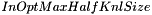 allows to restrain local smoothing window size during processing
allows to restrain local smoothing window size during processing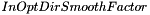 allows to modify local line integral convolution length
allows to modify local line integral convolution length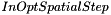 allows to define spatial step used for local line integral convolution
allows to define spatial step used for local line integral convolution