 |
IPSDK 4.1.1.1
IPSDK : Image Processing Software Development Kit
|
| image = | connectedComponent3dImg (inBinLabImg3d) |
| image = | connectedComponent3dImg (inBinLabImg3d,inOptNeighborhood3d) |
| scalar = | connectedComponent3dImg (inBinLabImg3d,inOptNeighborhood3d,outLabelImg3d) |
Connected component image 3d labeling algorithm.
Connected component labeling algorithm allows to uniquely labeled subsets of connected components with respect to a given neighborhood policy.
Output labels start with 1 and are consecutive with respect to scanning order (from lower x then y then z to higher).
For more informations on used neighborhood 3d types report to 3d neighborhood models.
Resulting image buffer type must be one of the following :
Here is an example of connected component extraction operation applied to a binary input image (with 26 connexity neighborhood type) :
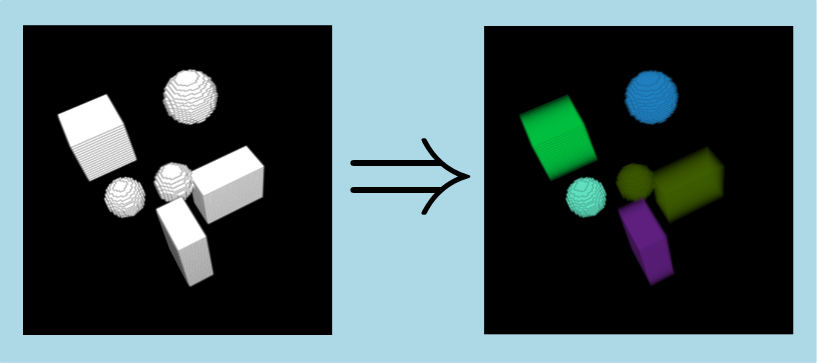
The algorithm also allows to relabel a label image. This way all connected component will be assigned to a unique label.
Please, see Connected Component 2d for an illustration of relabeling in a 2d case.